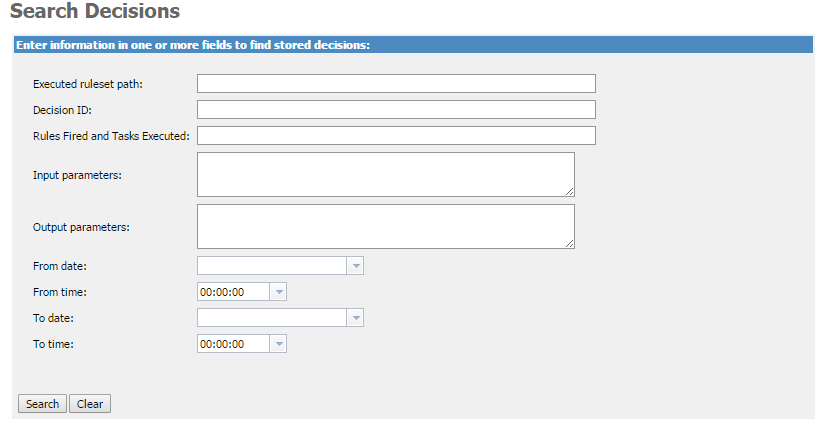Monitoring ruleset execution with ODM RES Decision Warehouse
After we finish developing and deploying a Rule Project into the Rule Execution Server (RES), oftentimes we need to review and analyze which and when a ruleset has been executed. Luckily for us the Rule Execution Server comes with the Decision Warehouse tool for monitoring and storing ruleset execution traces in a database. We can also connect and save this data to an external Database by configuring the Datasource in the Application Server console. In this article I will explain how to easily configure the properties of the Ruleset to enable the monitoring and then read and review the decision from the Decision Warehouse.
Steps:
- Configuring the Ruleset
- Login into the RES console and navigate to the Ruleapp that contains the Ruleset you wish to monitor.
- Click the Ruleset, now you should be in the Ruleset view:
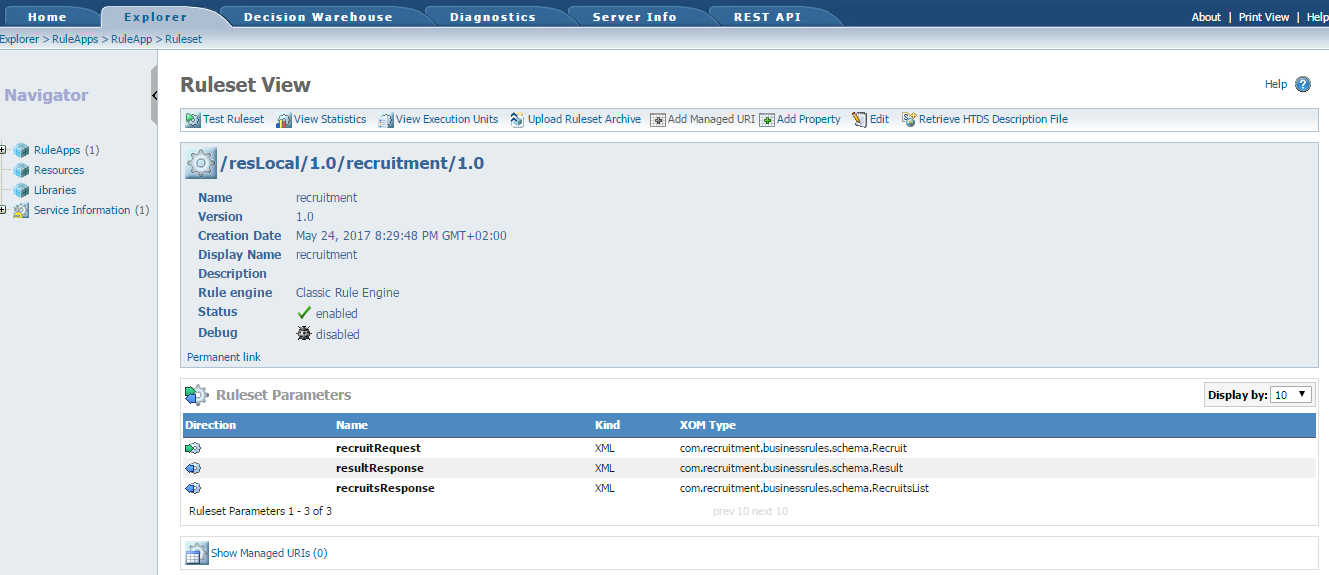
- By default, if you didn’t add any property before the deployment, the properties list is empty. There are 3 necessary properties you need to have to enable monitoring:
- ruleset.bom.enabled
- monitoring.enabled
- ruleset.sequential.trace.enabled (if the ruleset contains tasks that use the sequential or the Fastpath execution mode)
- Instead of adding them manually, navigate and click the next option “Show Monitoring Options” and select “Enable tracing in Decision Warehouse”.
- The following options will depend on what you need to trace:
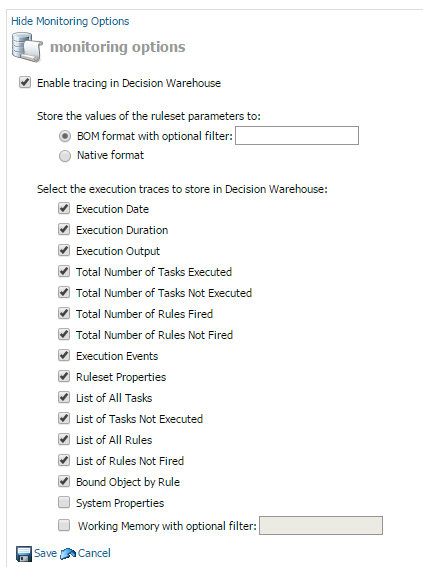
- After clicking save you will notice that the properties were added automatically (you might need to refresh the webpage):
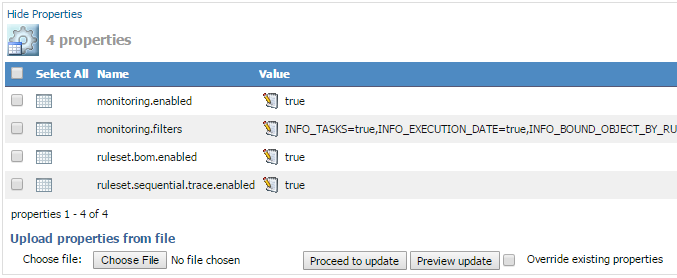
- Execute a call or multiple calls of this Ruleset WS from Decision Validation Services, a client application, or a hosted transparent decision service.
- Tip: I use SoapUI software to execute and test the rulesets.
- Searching Rulesets executions in the Decision Warehouse
Results:
All the information about the Ruleset Execution will appear: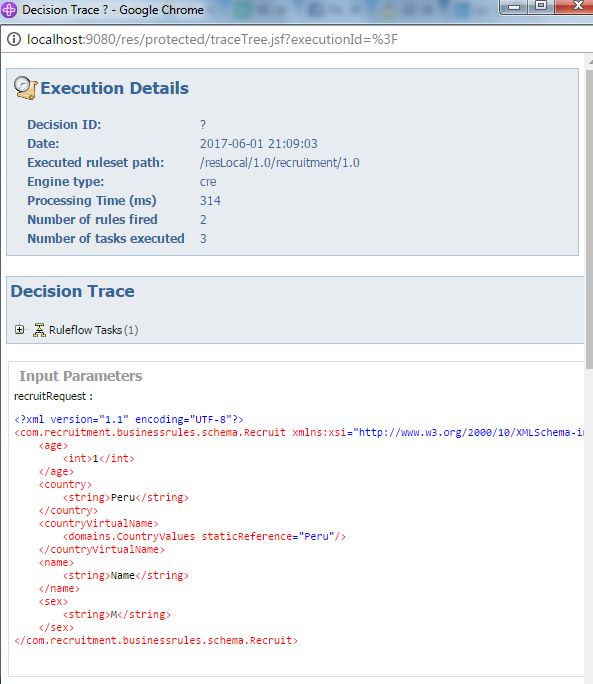
You can review which rules were fired, the timestamp, processing time, rules names, input/output parameters, etc. The goal is to provide business users with data from which they can generate reports and measure how well a business is running.
Tip: You can send a Decision ID tag while executing the ruleset so it is easy to find the Decision Warehouse:![]()
I hope you enjoy this article about IBM ODM RES Decision Warehouse and as always feel free to contact me with any questions or feedback. Thank you!
- Published in Database, Decision Warehouse, Rule Execution Server (RES)